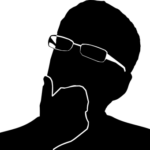
Process
For entities submitting the electronic data, the submission process will be as follows:
File Requirements
The electronic file must be provided in a comma separated values (csv) format with a comma used as the separator. Each row must include all fields even if no data is provided.
A row represents the details of a transaction that resulted in WHT over the return period. When the WHT Type is Bank Interest, and there are multiple parties on an account, the details of each party should be provided in a different row. In this case, the Tax Paid value will have to be divided equally by the number of parties. Additionally, the Bank Account number should be provided in the Payment Doc. No. column while the Account Type should be provided in the Nature of Transaction column.
The first row of the csv file must contain column headings. The column headings are listed in the Name column of the tables “Row 2 to n” and “Last Row” below. Please note that these values are case sensitive.
The name of the file should follow the pattern:
wht-[Organisation/Individual Name]-[YYYY].csv e.g., wht-BGDIIBank-2020.csv
There should be no spaces in the file name.
| Column No. | Name | Description |
|---|---|---|
| 1 | WHT Type | The type of transaction.
The allowable values are: – Rent – Royalty – Management Fees – Technical/Professional Fees – Bank Interest – Deemed Distribution – Gross Distribution to Non-Residents – Other Payments to Non-Residents – Discount on Treasury Bills – Premium – Contractors – Resident – Contractors – Non-Resident – Gold – Diamond |
| 2 | Filing Frequency | Describes whether this transaction was triggered by a particular event or is a regular/periodic transaction.
The allowable values are: Event Driven, Periodic. |
| 3 | Payment Date | The date of payment that attracted the withholding tax, in the format of YYYY-MM-DD |
| 4 | Reference No. | Your unique reference number that represents this transaction. |
| 5 | TIN | The Taxpayer Identification Number (TIN) of the withholdee. |
| 6 | Name | The full name of the withholdee. For example, the name of the contractor, miner, primary account holder, vendor, etc. |
| 7 | Phone No. | The phone number of the withholdee. Do not include any spaces, dashes or other separator in the number. |
| 8 | Address | The address of the withholdee. |
| 9 | Country | Country of residence of the withholdee. |
| 10 | Gross Income | The gross amount on which tax rate is applied, in Guyanese Dollars (GYD); should exclude VAT.
Do not include any commas or other separators in the number. Do not include cents. |
| 11 | Tax Rate | The tax rate used for this WHT transaction.
Do not include any commas or other separators in the number. Do not include cents. |
| 12 | Tax Paid |
The Withholding Tax in Guyanese Dollars (GYD).
Do not include any commas or other separators in the number. Do not include cents |
| 13 | Nature of Transaction | A collective description of the nature of the transaction. For example, the account type, description of the contract, etc.
If WHT Type is Bank Interest, the account type is a mandatory requirement. |
| 14 | Quantity – Ozs | If WHT Type is Gold, enter Quantity in Ozs.
Do not include any commas or other separators in the number. |
| 15 | Quantity – Dwts | Specifically for Gold.
Do not include any commas or other separators in the number. |
| 16 | Quantity – Grns | Specifically for Gold.
Do not include any commas or other separators in the number. |
| 17 | Total Price – US | Specifically for Gold. Total price of transaction in USD.
Do not include any commas or other separators in the number. Do not include cents. |
| 18 | Exchange Rate | Specifically for Gold.
Do not include any commas or other separators in the number. Do not include cents.. |
| 19 | Payment Method | The method used to pay withholdee.
The allowable values are: Cheque, Cash, Wire/Bank Transfer. |
| 20 | Payment Doc. No. | The unique number of the payment document. For example, the cheque number.
If WHT Type is Bank Interest, enter Account number using the format: Routing Number or Sort Code/Account number, for example, 1234/567891. Only use a slash to separate the two values. The values should not include any dashes, spaces or other separators. |
| 21 | Bank Account Balance | If WHT Type is Bank Interest, enter Account Balance at the end of the year.
Do not include any commas or other separators in the number. Do not include cents. |
| Column No. | Name | Description |
|---|---|---|
| 1 | WHT Type | Leave Blank |
| 2 | Filing Frequency | Leave Blank |
| 3 | Payment Date | Leave Blank |
| 4 | Reference No. | Leave Blank. |
| 5 | TIN | The Taxpayer Identification Number (TIN) of the withholdee. |
| 6 | Name | The full name of the withholder. |
| 7 | Phone No. | The address of the withholder. |
| 8 | Address | The total number of withholdees in list/submitted. |
| 9 | Country | Month of Income/Year of Income
Enter the month (1-12) followed by a ‘/’ and the year (yyyy). |
| 10 | Gross Income | The total gross amount.
Do not include any commas or other separators in the number. Do not include cents. |
| 11 | Tax Rate | Leave Blank |
| 12 | Tax Paid |
The total tax paid.
Do not include any commas or other separators in the number. Do not include cents. |
| 13 | Nature of Transaction | Leave Blank |
| 14 | Quantity – Ozs | Leave Blank |
| 15 | Quantity – Dwts | Leave Blank |
| 16 | Quantity – Grns | Leave Blank |
| 17 | Total Price – US | Leave Blank |
| 18 | Exchange Rate | Leave Blank |
| 19 | Payment Method | Leave Blank |
| 20 | Payment Doc. No. | Leave Blank |
| 21 | Bank Account Balance | Leave Blank |